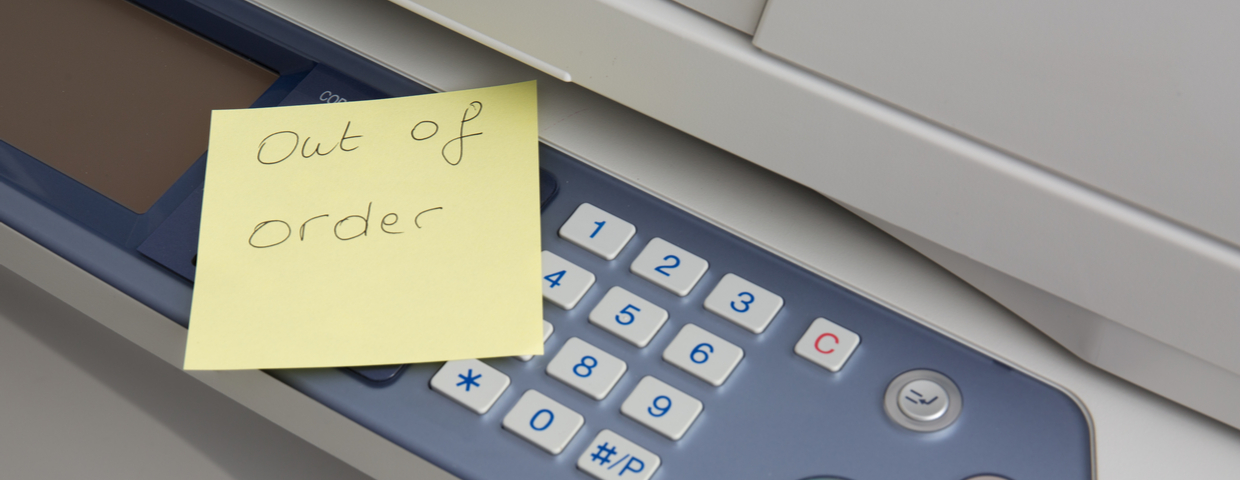
-
3 Tips to Reducing Copier Downtime
- 10 Aug, 2018
- admin
- 0 Comments
- copiers,
For decades we have been promised the paperless office. It’s probably time we accept the fact that copiers and printers are a permanent way of office life. The types of documents we print today might be different. We might also print less than we used to. However, copying and printing is a critical part of any business environment.
It always seems that the moment you need your copier the most is when you are in a time crunch to get something printed or copied. It seems to be the moment you are already stressed about getting your project complete and after hours when support isn’t available.
Here are three tips to help you mitigate your risk of copier downtime.
TIP 1: Routine Maintenance
Of course, a maintenance agreement from CORE Business Technologies can help you when you have a problem. However, it’s more than that. With a maintenance agreement, we’ll be at your office on a routine schedule to make sure that all regular maintenance is up to date. When a maintenance part is ready for replacement, we’ll take care of that proactively for you. You don’t have to worry about it. A regular maintenance schedule that a maintenance agreement affords can mean the difference in being able to get your project complete and waiting until support is available to help you.
TIP 2: Power Down At Night
Your copier does have power saving mode but it’s not the same as cycling the power and shutting down completely. Your office equipment needs time to rest. When you are done for the day, turn it off. When you get their first thing, just flip the switch, and in a few minutes, it will be ready for you to print and copy your documents. Besides, shutting down at night also means saving power. Sure, it’s not a lot of power savings, but every little bit helps.
TIP 3: Team Training
The most common problem copiers have is user error. If you load the wrong size or weight of paper or put that paper in the wrong orientation, it can cause a misfeed. Even some of the advanced settings can simplify your operation. Make sure your team is trained on how to use your copier. Give them every opportunity for success in making copies and prints. If you would like our help, don’t hesitate to reach out and we’ll conduct a training for you.
What If These Tips Aren’t Enough
Sometimes copiers just get old and tired. Maybe your device is using dated technology, or maybe it has a few too many miles. If you think it might be time consider options for an upgrade, we are happy to talk to you about that. There are many ways we can help you right-size your printing equipment for your needs… even if that means downsizing. Contact us today to schedule some time to assess your needs.
